vue-select
A Vue.js component implementing the select control with the jQuery select2 plugin.
Demo
The demo page is HERE.
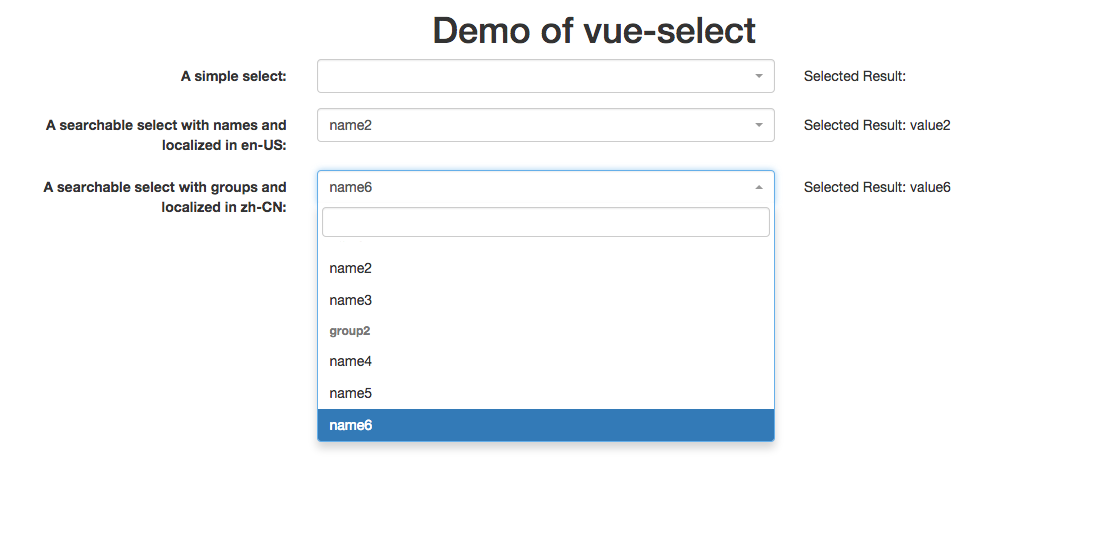
Requirements
Instllation
npm
$ npm install vue-selectbower
$ bower install vue-selectUsage
The HTML snippets are as follows:
<div id="app">
<div class="form-horizontal">
<div class="form-group">
<label for="select1" class="col-sm-3 control-label">
A simple select:
</label>
<div class="col-sm-5">
<vue-select class="vue-select1" name="select1" options="{{options1}}" model="{{@ result1}}">
</vue-select>
</div>
<div class="col-sm-4">
<p class="form-control-static">
Selected Result: <span class="vue-result1">{{result1}}</span>
</p>
</div>
</div>
<div class="form-group">
<label for="select2" class="col-sm-3 control-label">
A searchable select with names and localized in en-US:
</label>
<div class="col-sm-5">
<vue-select class="vue-select2" name="select2"
options="{{options2}}" model="{{@ result2}}"
searchable="true" language="en-US">
</vue-select>
</div>
<div class="col-sm-4">
<p class="form-control-static">
Selected Result: <span class="vue-result2">{{result2}}</span>
</p>
</div>
</div>
<div class="form-group">
<label for="select3" class="col-sm-3 control-label">
A searchable select with groups and localized in zh-CN:
</label>
<div class="col-sm-5">
<vue-select class="vue-select3" name="select3"
options="{{options3}}" model="{{@ result3}}"
searchable="true" language="zh-CN">
</vue-select>
</div>
<div class="col-sm-4">
<p class="form-control-static">
Selected Result: <span class="vue-result3">{{result3}}</span>
</p>
</div>
</div>
</div>
</div>The Javascript snippets are as follows:
var vm = new Vue({
el: "#app",
components: {
"vue-select": require("vue-select")
},
data: {
options1: [
"value1",
"value2",
"value3"
],
options2: [{
text: "name1",
value: "value1"
}, {
text: "name2",
value: "value2"
}, {
text: "name3",
value: "value3"
}],
options3: [{
label: "group1",
options: [{
text: "name1",
value: "value1"
}, {
text: "name2",
value: "value2"
}, {
text: "name3",
value: "value3"
}]
}, {
label: "group2",
options: [{
text: "name4",
value: "value4"
}, {
text: "name5",
value: "value5"
}, {
text: "name6",
value: "value6"
}]
}],
result1: "",
result2: "",
result3: ""
}
});Component Properties
options
The array of options of the selection control. It could be
- an array of strings, e.g.,
['opt1', 'opt2']; or - an array of objects specifying the text and value of each option, e.g.,
[{text: 'name1', value: 'val1'}, {text: 'name2', value: 'val2'}]; or - an array of objects specifying the option group, e.g.
[{ label: 'group1', options: [{text: 'name1', value: 'val1'}, {text: 'name2', value: 'val2'}] }, { label: 'group2', options: [{text: 'name3', value: 'val3'}, {text: 'name4', value: 'val4'}] }]
model
The model bind to the control, which must be a two way binding variable.
searchable
The optional flag indicates whether to show the search box.
language
The optional code of language used by the select2 plugin. Default value is 'en'.
For the sake of convenience, you can pass a "language-country" locale code to
this property. For example, "en-US". The component will automatically strip the
two letter language code from the locale code. For some special languages, you
must pass the "language-country" locale code. For example, "zh-CN" for the
simplified Chinese and "zh-TW" for the traditional Chinese.
The supported languages are exactly the same as the supported languages of the
select2 plugin. In order to use the supported language, you must also include
the corresponding "i18n" js file of the "select2" plugin in your HTML file.
theme
The optional name of the theme of the select2. Default value is 'bootstrap'.
Note that in order to use the bootstrap theme, you must include the CSS file from the select2-bootstrap-theme project. And it's very important that the above CSS file must be included AFTER the CSS file of the bootstrap. Check our demo page for details.
API
control
This property is a reference to the JQuery selection of the base select
control. It could be used to call the APIs of select2. For example,
select.control.val(val) will set the value of the select to the
specified value, where select is the reference to the vue-select
component.
Contributing
- Fork it !
- Create your top branch from
dev:git branch my-new-topic origin/dev - Commit your changes:
git commit -am 'Add some topic' - Push to the branch:
git push origin my-new-topic - Submit a pull request to
devbranch ofHaixing-Hu/vue-selectrepository !
Building and Testing
First you should install all depended NPM packages. The NPM packages are used for building and testing this package.
$ npm installThen install all depended bower packages. The bower packages are depended by this packages.
$ bower installNow you can build the project.
$ gulp buildThe following command will test the project.
$ gulp testThe following command will perform the test and generate a coverage report.
$ gulp test:coverageThe following command will perform the test, generate a coverage report, and upload the coverage report to coveralls.io.
$ gulp test:coverallsYou can also run bower install and gulp build together with the following
command:
npm buildOr run bower install and gulp test:coveralls together with the following
command:
npm test